Working with Date and Time in JavaScript
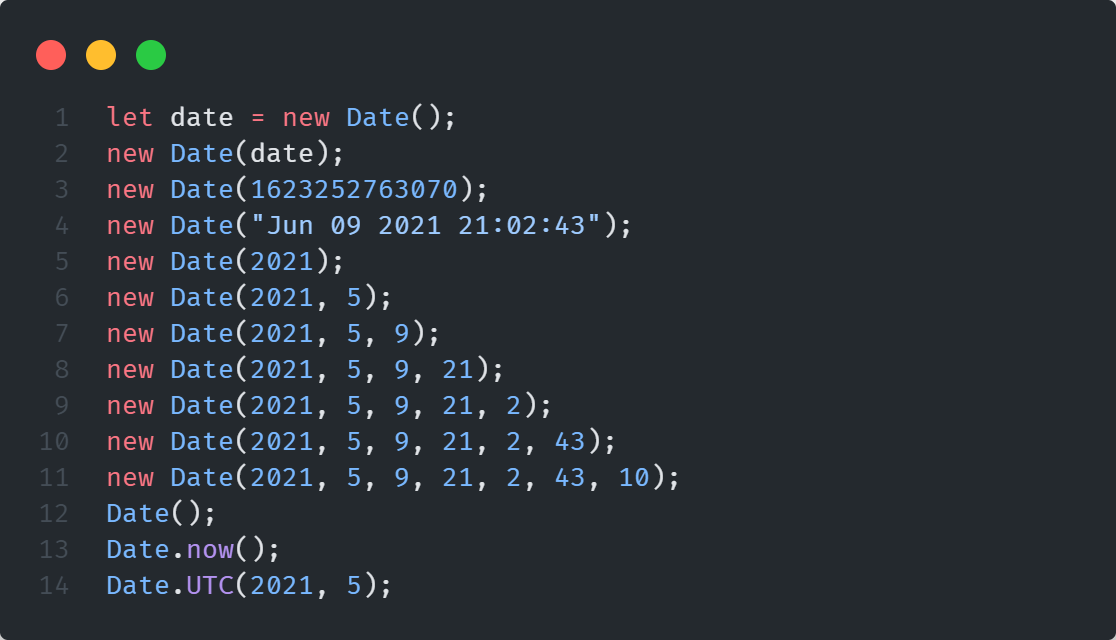
Working with dates in JavaScript is a common requirement for most of the projects. In this article we will learn about the JavaScript Date API. We will learn to get current datetime and work with its instance.
Date API
JavaScript Date is an object containing integer that represent time elapsed in milliseconds since 1 January 1970 UTC midnight. It’s implementation is inspired from the early implementations of java.util.Date class.
There are several ways to get instance of Date. Lets run through each of them.
The new Date() constructor
The JavaScript Date constructor accepts up to seven parameters (all optional), that lets you configure the instance.
No parameter
Invoking the Date constructor with no parameter returns a new Date object which specify the current datetime.
|
|
Single string parameter
You can pass a single ISO date string to Date constructor. The Date API then tries to parse the ISO date string as a date instance. This is mostly similar to Date.parse() static method.
|
|
Warning: Parsing date string is not advisable, it may result in discrepancy among browsers. Never use in production environments.
Single numeric parameter
When passed a single number to the Date constructor, the value is treated as milliseconds elapsed since 1 January 1970 UTC midnight. It must be noted that, you can represent up to ±8,640,000,000,000,000 milliseconds. Hence it defines the min/max possible date you can represent in JavaScript.
|
|
Note: For a beginner it might be confusing to represent a negative year. But it’s fine for specific use case, which I will explain in different post.
Two or more numeric parameter
You can create a new Date instance by specifying exact year, month, date, hours, minutes, seconds and milliseconds to the constructor.
The general syntax is: new Date(year, monthIndex, day, hours, minutes, seconds, milliseconds) where year and monthIndex is required, rest all params are optional (default value is 0).
monthIndex is a 0 based month number index (0-11).
|
|
You must be careful while passing the year param. If passed between 0-99, it considers 1900 + year as the year. Otherwise if year is greater than 100 then it considers the actual year passed as the year.
Hence, new Date(10, 1) represents 1910-01-31T18:30:00.000Z whereas new Date(100, 1) represent 0100-01-31T18:06:32.000Z.
The Date() function
Invoking Date() as function returns string representation of current time (UTC). It is eventually same as calling toString() method on a date instance.
|
|
Date.now()
Returns a number representing time elapsed in milliseconds since 1 January 1970 00:00:00 UTC. Invoking this is equivalent to new Date().getTime().
|
|
Date.UTC()
Same as the new Date(year, monthIndex, hours, minutes, seconds, milliseconds) constructor, but returns a number representing time in milliseconds instead of Date instance.
|
|
Date.parse()
Same as new Date(dateString) constructor, but returns a number representing time in milliseconds instead of Date instance.
|
|
Min and Max possible date
JavaScript can represent approximately total of 273,790 years forward or backward from 1 January 1970 00:00:00 UTC. Going forward represents A.D. similarly going backward represents B.C.
The valid date ranges that can be represented in JavaScript is Tue, 20 Apr -271821 00:00:00 GMT to Sat, 13 Sep 275760 00:00:00 GMT.
Problems with Date API
As mentioned the JavaScript Date API reflects the early implementation of java.util.Date class from Java. The java.util.Date itself was having several issues. The Java team has to rewrite a complete new API deprecating most of the existing java.util.Date API which was released in the Java 1.1 version.
However we are still living with the same old API, that must be replaced with a new robust Date API without breaking the web. Good news is TC39 is already working on a brand new Temporal Date API. But its a long way and not yet available for use.
References